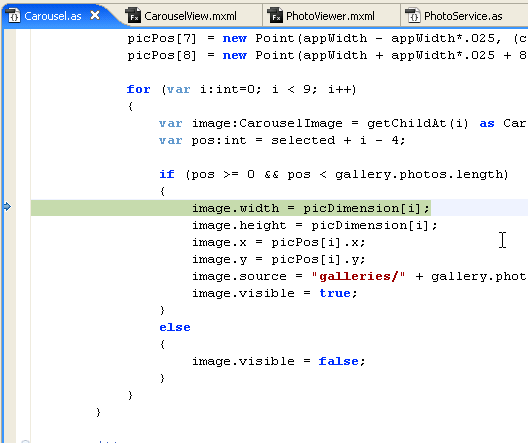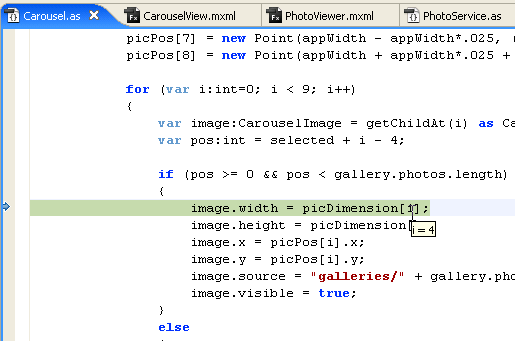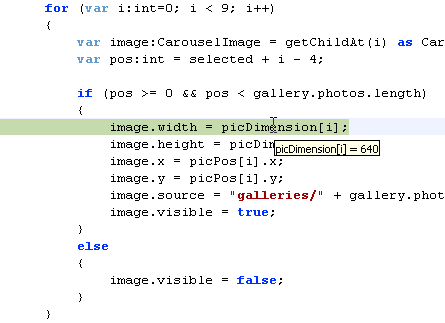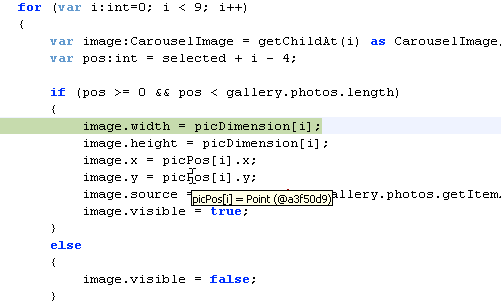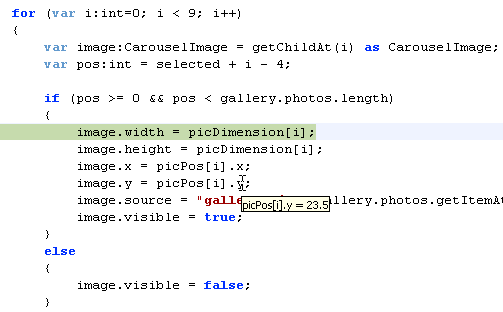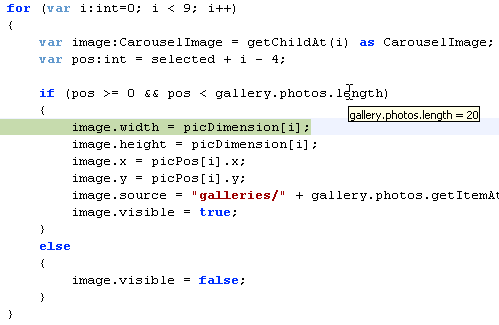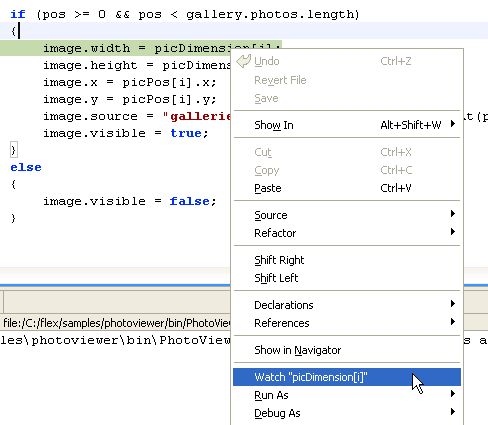Flex Builder 3.0 sneak peek: debugger tooltips
In a way this is a small thing, but it is certainly one of the most-requested debugger features, and I’m relieved that this is finally in the product: debugger tooltips. It really should have been in Flex Builder 2.0, but it didn’t make it in due to time constraints.
So you’re debugging:
You want to know the value of ‘i’:
Flex Builder is smart enough to figure out, from context, what expression you probably wanted to see, which is often more than just the single token under the cursor. In this example, when you hover over picDimension, Flex Builder is smart enough to realize that what you probably actually want to see the value of is picDimension[i], not just picDimension:
picPos[i] is an instance of class Point:
In the above screenshot, we didn’t automatically show you picPos[i].y, because there is an easy way for you to get that yourself, by hovering over the “y” at the end of the expression, as shown here:
If you hover over the “length” part of the expression “gallery.photos.length”, we figure out from context what you are looking for – you want gallery.photos.length, not just some global called “length”:
You can select an expression and hover over it:
Finally, in all of the above cases, if you right-click, there is a new “Watch” command, to add the expression to the Expressions view. As with the tooltip, it figures out from the current context what expression you probably wanted to watch:
And in case you missed it, Ted has been posting other sneak peeks all week.